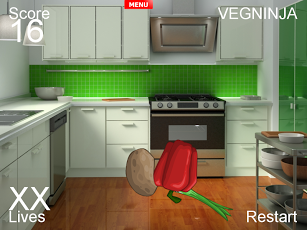VegetableNinja 0.2.0
Free Version
Publisher Description
VegetableNinja is a very basic and addictive game. You'll be put in the postion of a Ninja, assigned the task to kill vegatables. It's very simple: Vegetables come, you slice them into pieces. VegNinja is a fun game for everyone!VegetableNinja is a juicy action game with squishy, splatty and satisfying vegetables! Become the ultimate bringer of sweet, tasty destruction with every slash.Swipe up across the screen to deliciously slash a vegetable like a true ninja warrior with your android device.Features:✔ Lots and lots of vegetables✔ HD Graphics✔ Support for nearly all Android Devices including tablets✔ Free of ads- Leaderboards (COMING SOON)- Multiplayer match (COMING SOON)## This game was made using Game Maker 8.1 Master. Get it now at http://yoyogames.com and make your own games!## The app is still in Beta. For any support, ideas and/or feedback please send an e-mail to apps@cratchify.com## This game was inspired by Halfbrick's FruitNinja## A web version of this game (HTML5) will be available soonHave fun playing! ;)
About VegetableNinja
VegetableNinja is a free app for Android published in the Other list of apps, part of Games & Entertainment.
The company that develops VegetableNinja is Miquos Network. The latest version released by its developer is 0.2.0. This app was rated by 1 users of our site and has an average rating of 4.0.
To install VegetableNinja on your Android device, just click the green Continue To App button above to start the installation process. The app is listed on our website since 2013-05-25 and was downloaded 1 times. We have already checked if the download link is safe, however for your own protection we recommend that you scan the downloaded app with your antivirus. Your antivirus may detect the VegetableNinja as malware as malware if the download link to com.miquos.vegninja is broken.
How to install VegetableNinja on your Android device:
- Click on the Continue To App button on our website. This will redirect you to Google Play.
- Once the VegetableNinja is shown in the Google Play listing of your Android device, you can start its download and installation. Tap on the Install button located below the search bar and to the right of the app icon.
- A pop-up window with the permissions required by VegetableNinja will be shown. Click on Accept to continue the process.
- VegetableNinja will be downloaded onto your device, displaying a progress. Once the download completes, the installation will start and you'll get a notification after the installation is finished.